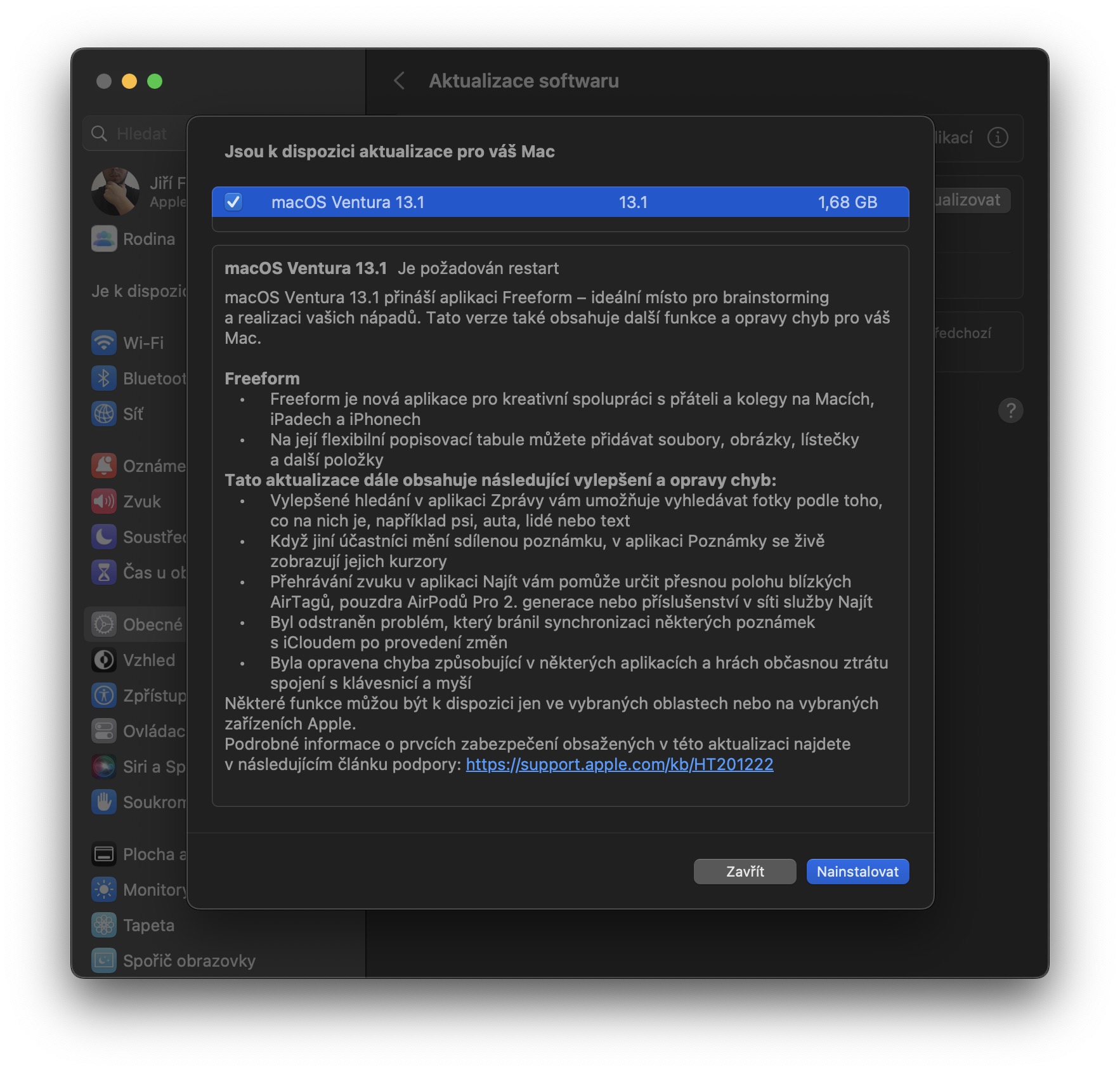Apple e lokolitse watchOS 9.2, macOS 13.1, HomePod OS 16.2 le tvOS 16.2. Haufi le litsamaiso tse ncha iOS 16.2 le iPadOS 16.2 hape re bone ho lokolloa ha mefuta ena e mecha ea sistimi e sebetsang, e tlisang liphetoho tse khahlisang haholo le bona. Sistimi ea ts'ebetso ea watchOS 9.2 le macOS 13.1 e hohela tlhokomelo e kholo, e tlisang lintho tse ncha tse khahlisang. Haeba u na le sesebelisoa se sebetsang, u ka se ntlafatsa hang-hang.
Ka Apple Watch, u na le mekhoa e 'meli. U ka bula sesebelisoa ho iPhone ea hau Watch le ho ea ho Ka kakaretso > Apdeite ya Software, kapa bula ka ho toba oacheng Di-setting > Kakaretso > Apdeite ya Software. Bakeng sa Mac, bula feela Litlhophiso tsa Sistimi> Kakaretso> Ntlafatso ea Sisteme. HomePod (mini) le Apple TV li tla intlafatsa ka bo eona. Kahoo a re khantše leseli litabeng tse boletsoeng hammoho.
watchOS 9.2 litaba
Re tla ntlafatsa haufinyane
litaba tsa macOS 13.1