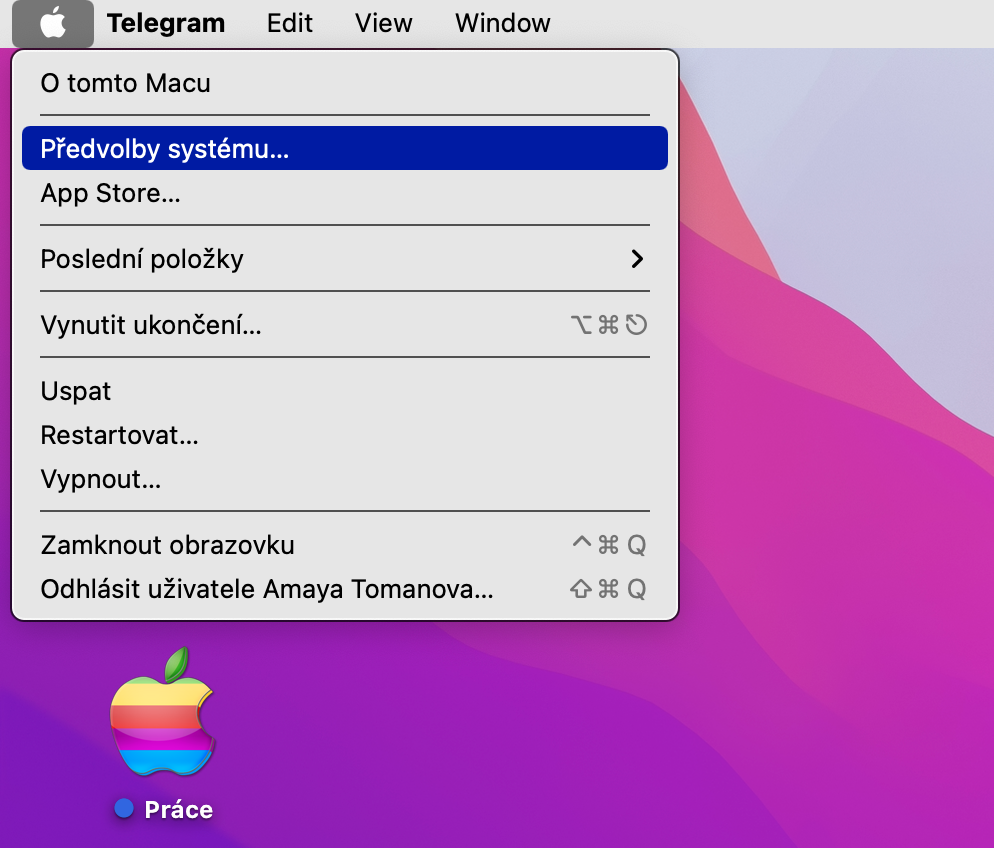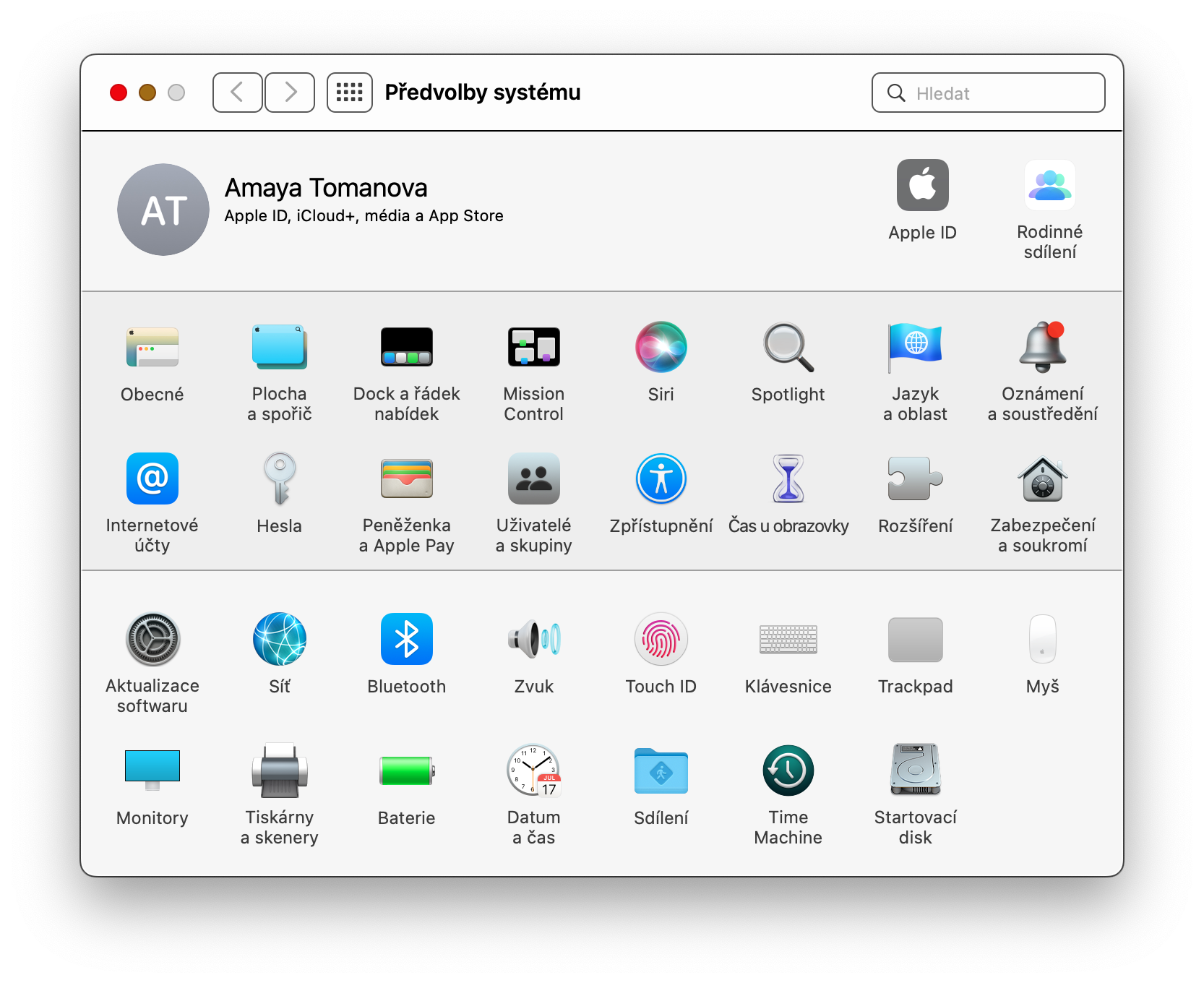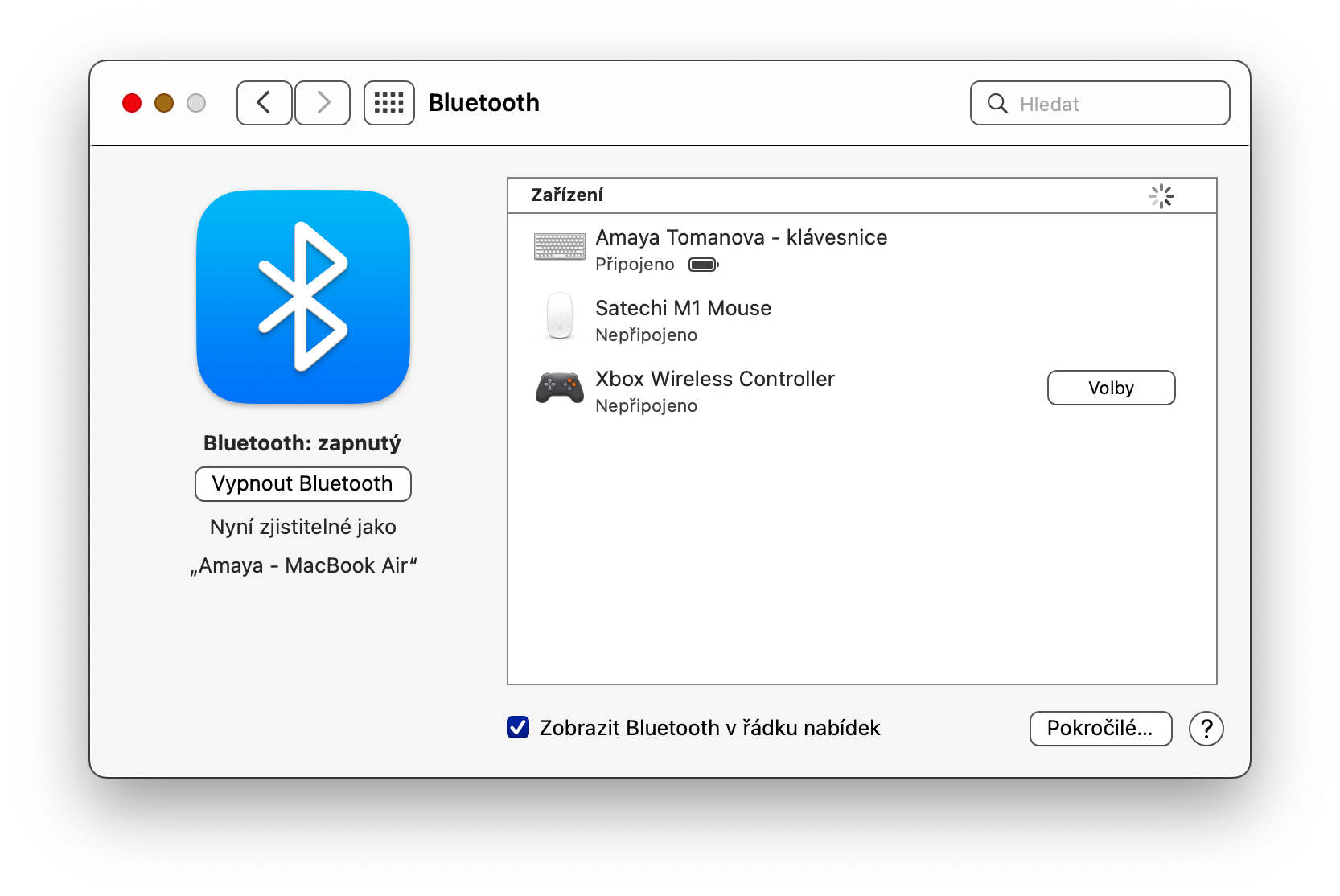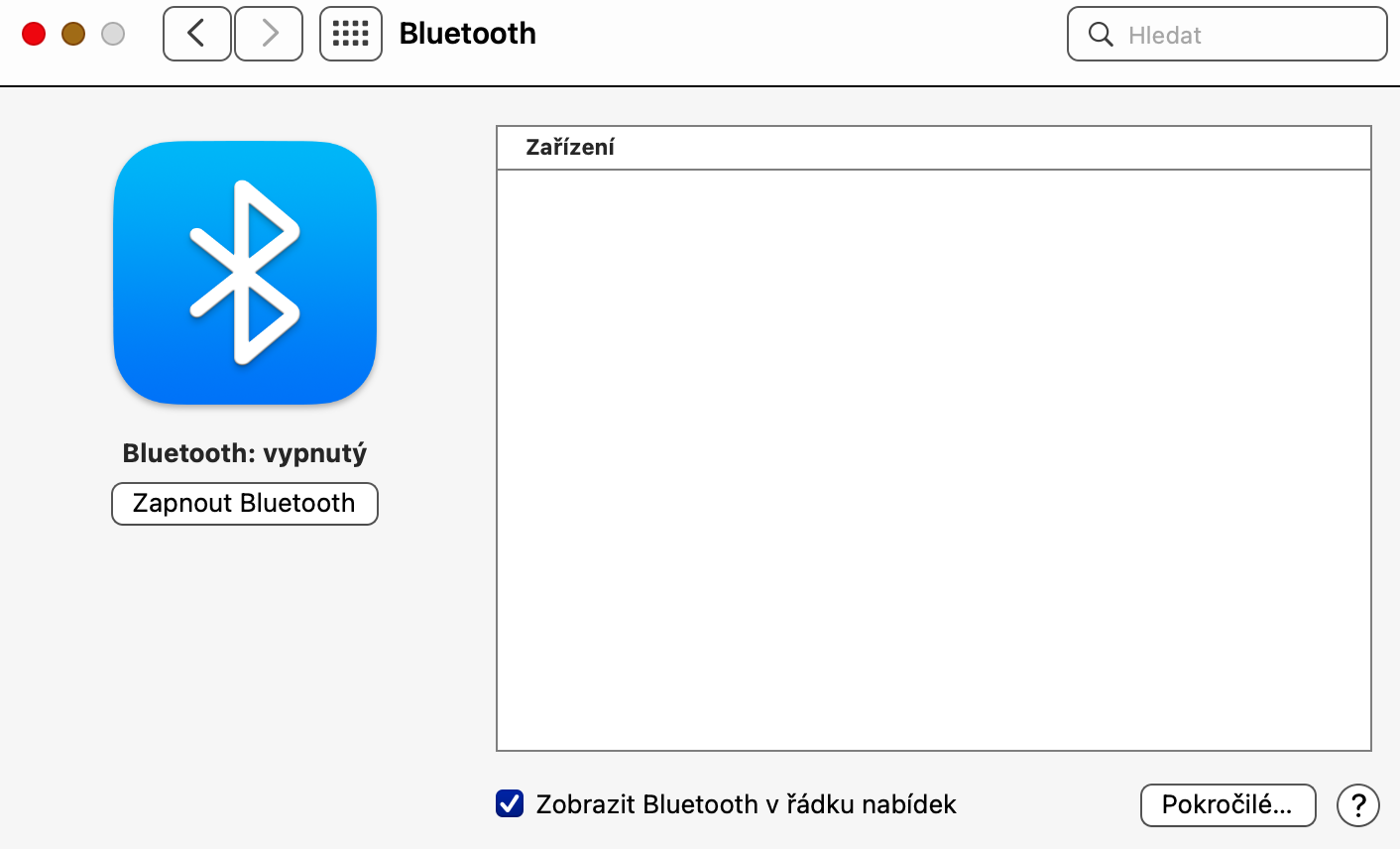Bongata ba rona re itšetleha ka theknoloji ea Bluetooth ka mabaka a fapaneng, 'me ho sebetsa ka Mac ho joalo. Ka hona, hoa khopisa haholo ha khokahano ea Bluetooth e sa sebetse kamoo e lokelang. Mona ke malebela a seng makae a ho leka ha o na le mathata a Bluetooth ho Mac ea hau.
Ho ka ba joalo u thahasella

Ntlafatso ea software le ho se tsamaisane
Haeba ha u so leke mehato efe kapa efe ho lokisa khokahano ea hau ea Bluetooth, u ka qala ka li-classics tsa ho nchafatsa software le ho khutlisetsa khokahano. Ho bona hore na sistimi ea hau ea ts'ebetso e ntse e le teng, tobetsa konopo ea -> Mabapi le PC ena -> Ntlafatso ea Software hukung e kaholimo ho leqele la Mac ea hau. Ebe, ho tsoa ho menu ea , fallela ho Likhetho tsa Sistimi, moo o tobetsang Bluetooth -> Tima Bluetooth, 'me ka mor'a nakoana, bulela khokahano hape ka ho tobetsa Bulela Bluetooth. U ka boela ua lokisa le ho lokisa lisebelisoa tsa Bluetooth ka bomong le Mac ea hau ka ho tobetsa letšoao la Bluetooth bareng ea menyu e kaholimo ho skrini sa Mac. Haeba mehato ena e sa sebetse, o ka fetela ntlheng e latelang.
Ho fumana litšitiso
Apple e re tokomaneng ea tšehetso hore haeba u na le mathata a nakoana a Bluetooth, ke mohopolo o motle ho hlahloba tšitiso. Haeba u na le mathata ka khokahano ea Bluetooth ho Mac ea hau, leka ho suthisetsa sesebelisoa haufi le Mac ea hau kapa ho tlosa litšitiso tse ka bang tseleng. Haeba u na le router ea lihlopha tse peli, leka ho hokela lisebelisoa tse ling tsa Wi-Fi ho sehlopha sa 5GHz, kaha Bluetooth e sebelisa 2,4GHz, eo ka linako tse ling e ka bang le tšubuhlellano. Koala lisebelisoa tsa USB tse sa sebelisoeng, hape u qobe litšitiso tse kholo le tse ke keng tsa qojoa, ho kenyeletsoa likarolo kapa li-skrini, lipakeng tsa Mac le sesebelisoa sa Bluetooth.
Ho ka ba joalo u thahasella

Seta botjha mojule wa Bluetooth
Mohato o mong oo u ka o nkang ho leka ho lokisa litaba tsa khokahano ea Bluetooth ho Mac ea hau ke ho seta mojule oa Bluetooth bocha. Bakeng sa sena o tla hloka Terminal, eo u ka e qalang, ka mohlala, ka Finder - Applications - Utilities - Terminal. Kenya taelo moleng oa taelo ea Terminal sudo pkill bluetoothd ebe o tobetsa Enter. Haeba ho hlokahala, kenya phasewete, ebe u qala Mac ea hau hape.
Ho ka ba joalo u thahasella