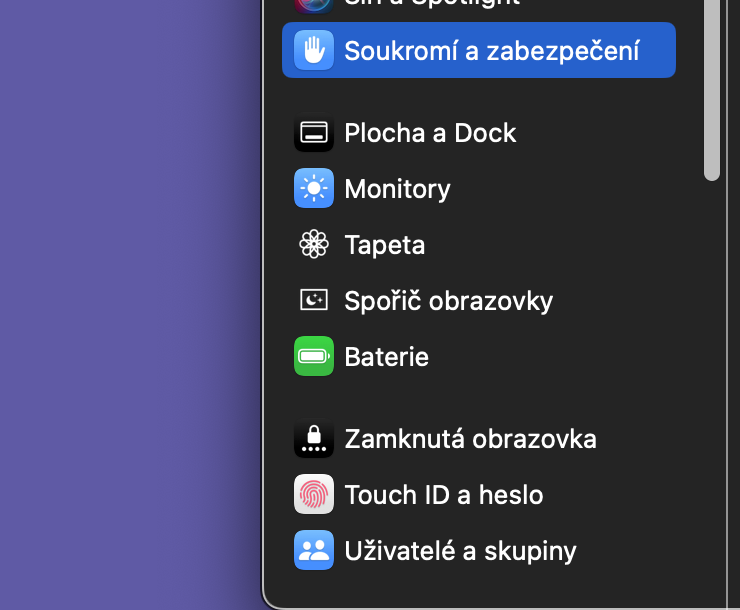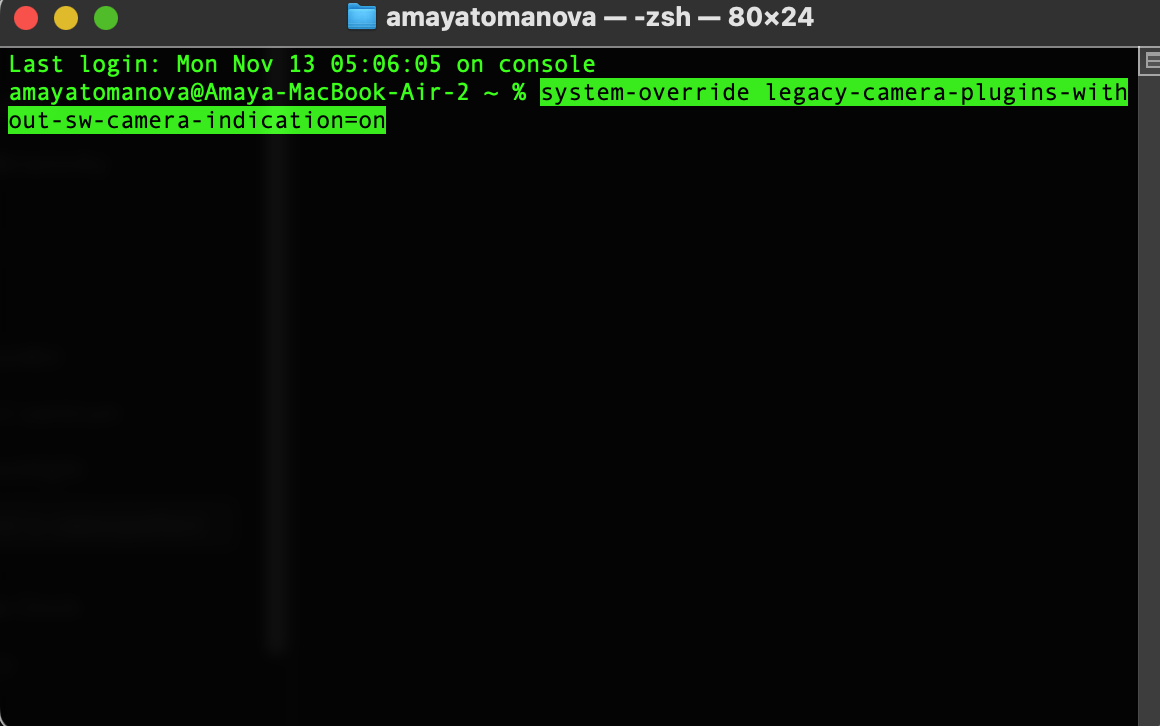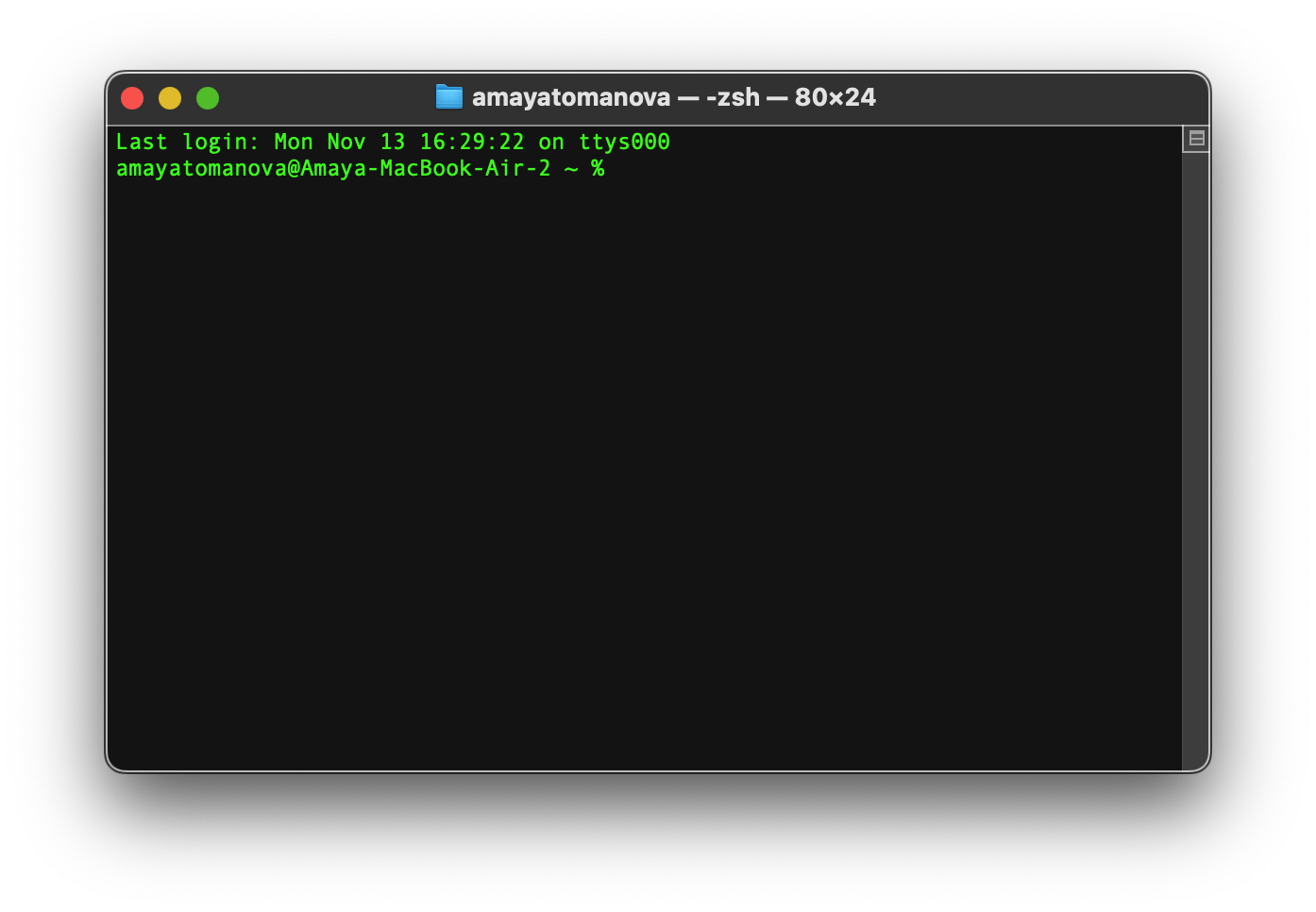Apple e tlositse tšehetso bakeng sa kh'amera ea lefa le likeketso tsa video ho macOS Sonoma 14.1. Kahoo ho ka etsahala hore webcam ea hau e emise ho sebetsa ho Mac ea hau kamora ntlafatso.
Ho ka ba joalo u thahasella

Basebelisi ba bang ba kanna ba se tsebe hore lihlahisoa tsa bona tsa botsofali li tsamaisa lits'ebetso tsa khale ho fihlela Apple e li tlosa. Ka lehlohonolo, Apple e fane ka tharollo bakeng sa basebelisi ba itšetlehileng ka li-webcam tsa khale le lisebelisoa tsa video.
Apple e kile ea kenya ts'ebetsong letheba le letala ka har'a bareng ea menyu e kaholimo ho skrini sa Mac. Letheba le reretsoe ho ba boinotšing le tšireletso, 'me le tla hlaha nako le nako ha webcam e kentsoe tšebetsong. Ke li-webcam feela tse sebelisang lisebelisoa tsa morao-rao tse tla kenya letheba lena. Basebelisi ba nang le lisebelisoa tsa khale ba sebelisa lisebelisoa tsa khale ba na le likhetho tse peli. Ba ka ikopanya le moetsi oa sesebelisoa ho bona hore na ntlafatso e teng kapa e reriloe, kapa ba ka khutlisetsa tšehetso bakeng sa likeketso tsa khale tsa macOS.
Pele u etsa ntho leha e le efe e 'ngoe, leka ho koala Mac ea hau ka ho feletseng, u e tlose ka matla bakeng sa k'homphieutha ea desktop, ebe u e qala hape. Ho ka etsahala hore webcam e sa tsoa kopana le phoso ha e leka ho qala, kahoo ho qala bocha ho ka thusa ho netefatsa taba ena. Ho tsosolosa tšehetso bakeng sa lik'hamera tsa khale tsa marang-rang ho tla lumella sesebelisoa sa hau sa khale hore se sebetse, empa pontšo e tala ea lekunutu e ke ke ea hlaha ha u e sebelisa.
- Koala Mac ea hau.
- E mathelle ka hare mokhoa oa ho hlaphoheloa. Sena se etsoa ho Apple Silicon Macs ka ho tobetsa konopo ea matla, le ho Intel-based Macs ka ho tobetsa Command-R ha o ntse o bulela komporo. Khetha tsoela pele.
- Khetha tlhahiso Lisebelisoa -> Terminal
- Kenya taelo: sisteme-feta-phatlalatso-kamera-plugins-ntle le-sw-camera-indication=ka
- Tobetsa Enter 'me u qete mehato e latelang ha u khothalletsoa.
- Tsoa Terminal
- Eya ho menu ea Apple ebe u khetha khetho Qala hape.After restarting hao Mac, temoso tla hlaha System Preferences. Eya ho Lekunutu le Tshireletso ebe o kgetha Khamera.
Haeba tšehetso ea video ea lefa e tsosolositsoe ka katleho, u tla bona tsebiso ea hore letheba le letala ha le hlahisoe bareng ea menyetla. Sena se bolela hore webcam ea hau ea khale e lokela ho sebetsa joale ho Mac e sebelisang macOS Sonoma 14.1.