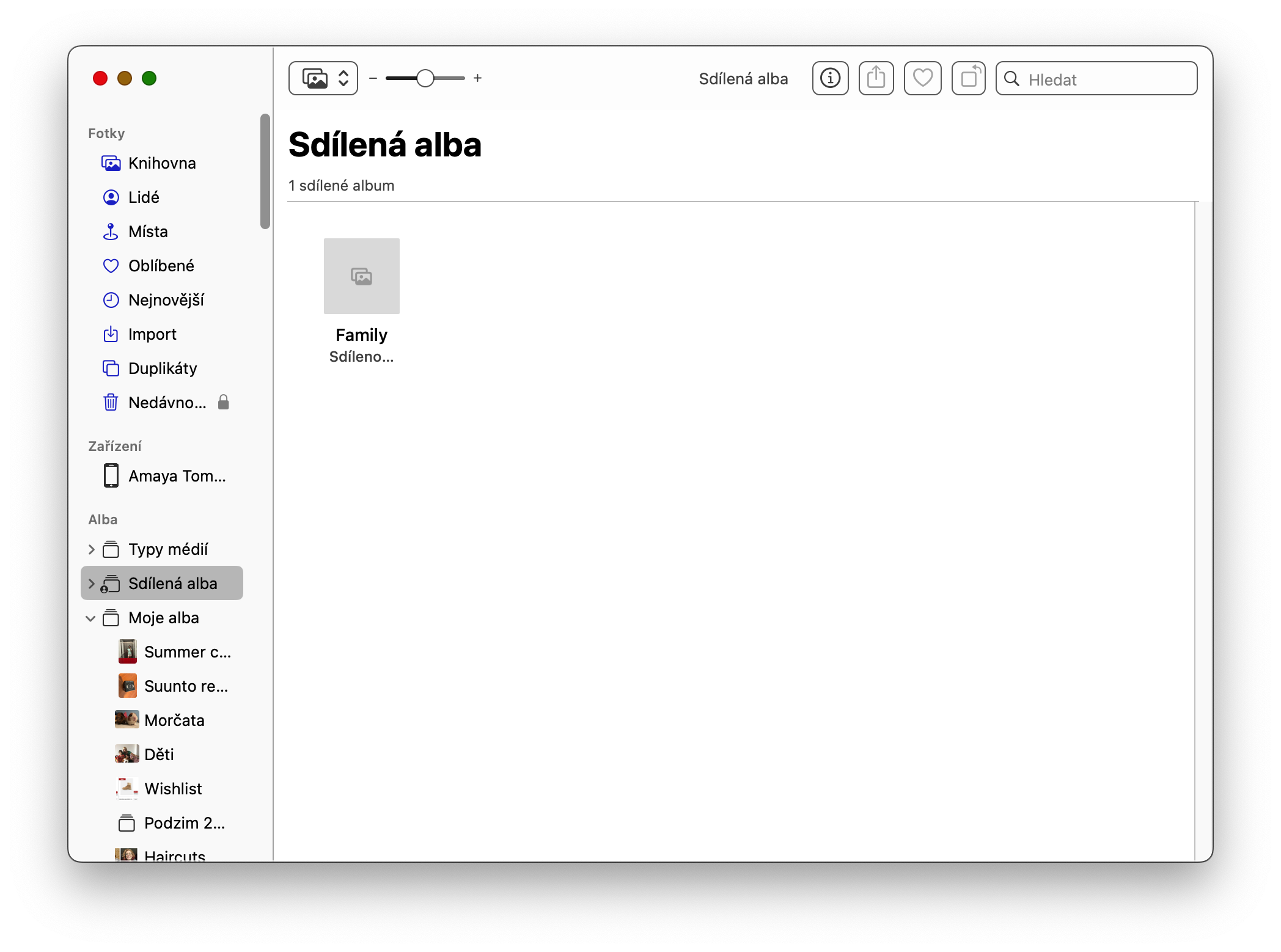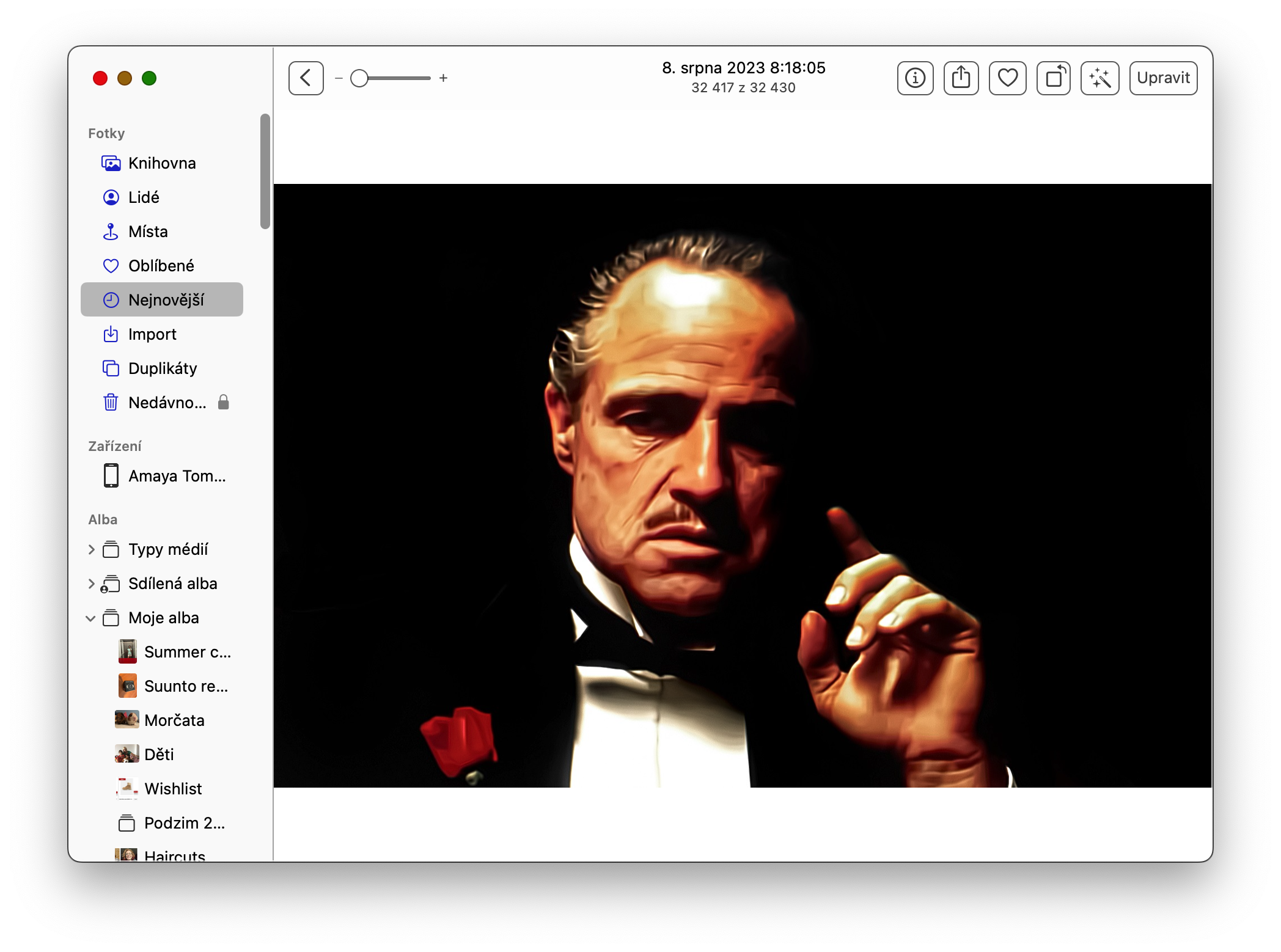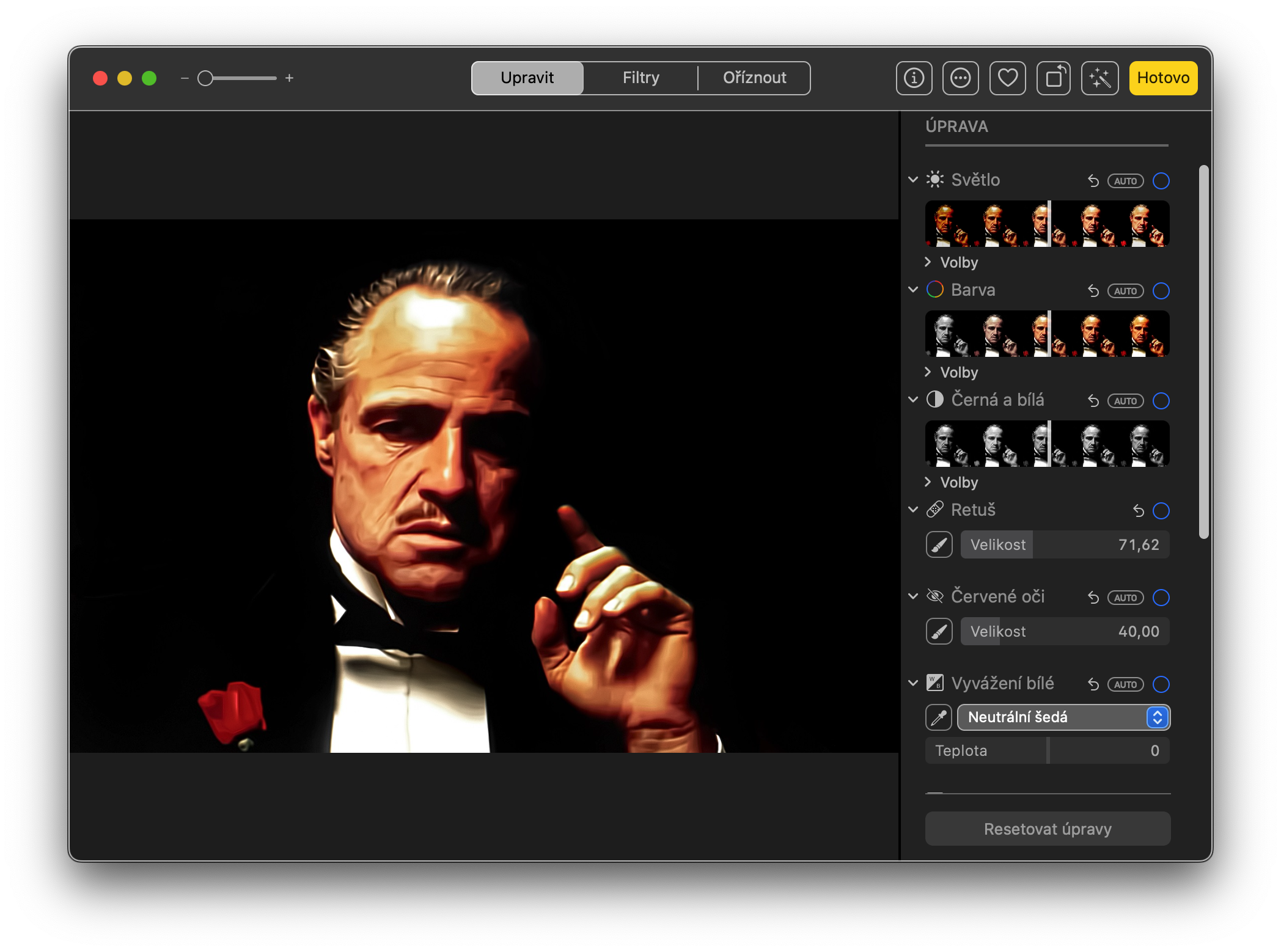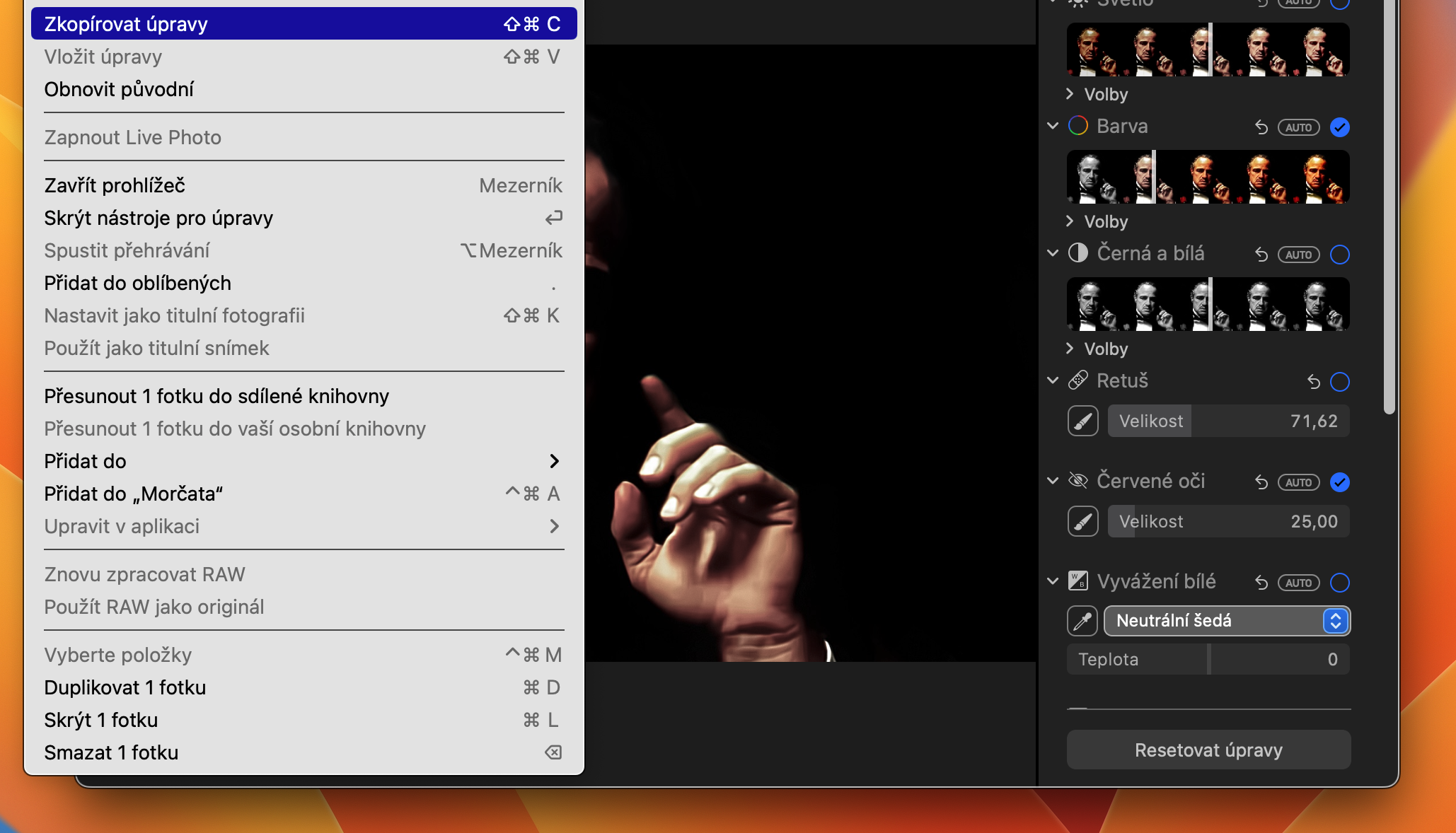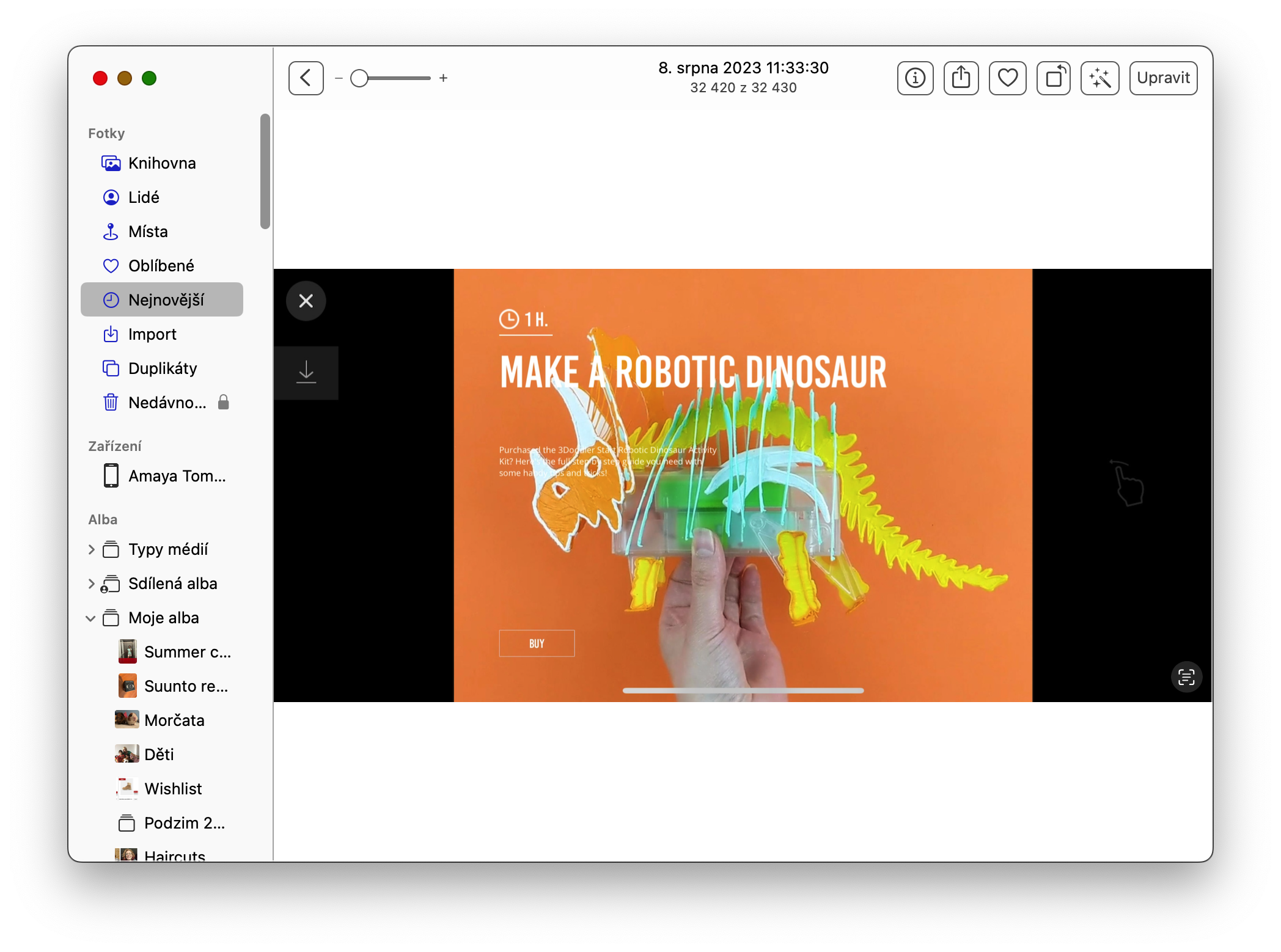Sesebelisoa sa Photos ho iOS, iPadOS le MacOS se fana ka lisebelisoa tse 'maloa tseo ka tsona u ka fetolang linepe le livideo kamoo u li ratang. Ho qala ka iOS 16, iPadOS 16, le macOS Ventura, u ka kopitsa liphetoho ho tsoa fotong e le 'ngoe ebe u li beha lifotong tse ling kapa tse ngata. Mona ke thuto ea mokhoa oa ho kopitsa le ho beha liphetoho ho linepe ho iPhone kapa Mac ea hau.
Ho ka ba joalo u thahasella

Ho kopitsa le ho beha liphetoho tsa lifoto eseng feela ho Mac ho na le melemo e mengata e meholo. Haholo-holo e mabapi le boiketlo, lebelo le katleho ea mosebetsi. Ka lehlohonolo, ho kopitsa le ho beha liphetoho tsa hau ho Mac ke ntho eo motho e mong le e mong a ka e etsang habonolo.
Mokhoa oa ho kopitsa litšoantšo ho Mac
Sesebelisoa sa Photos ho Mac se tšoana hantle le Lifoto ho iOS le iPadOS. Boholo ba likarolo tsa sesebelisoa sa Photos ho iOS 16 le tsona li fumaneha ho macOS Ventura, ho kenyelletsa le bokhoni ba ho kopitsa le ho beha liphetoho. Leha ho le joalo, kaha tsena ke lisebelisoa tse peli tse fapaneng, mehato eo ba nang le eona ha e tšoane hantle. Ithute ho kopitsa le ho beha liphetoho tsa lifoto le livideo ho macOS Ventura.
- Ho Mac ea hau, qala sesebelisoa sa Photos Photos.
- E bule Senepe, eo u batlang ho e hlophisa.
- Etsa liphetoho tse hlokahalang.
- Ka bareng e kaholimo ho skrini sa hau sa Mac, tlanya Setšoantšo -> Kopitsa liphetoho.
- Tobetsa ho E felile sekhutlong se kaholimo ho le letona.
- Joale bula foto ea bobeli ka mokhoa oa ho hlophisa.
- Tobetsa bareng e kaholimo ho skrine Setšoantšo -> Beha liphetoho.
'Me ho entsoe. Ka tsela ena, o ka etsa liphetoho kapele le ha bonolo ho Mac ea hau, oa li kopitsa, 'me u sebelise liphetoho ho lifoto tsa hau tse ling. Haeba u thahasella malebela le maqheka a mang ho Lifoto ho Mac, u se ke oa fetoa ke e 'ngoe ea lingoloa tsa rona tsa khale.