Hammoho le shebello 6.1 Kajeno, Apple e boetse e lokolotse macOS Catalina 10.15.1 bakeng sa basebelisi ba kamehla. Ntlafatso e tlisa emojis e nchafalitsoeng le e ncha, tšehetso bakeng sa AirPods Pro, video e sireletsehileng ho HomeKit, li-routers tse lumelletsoeng HomeKit, litlhophiso tse ncha tsa lekunutu bakeng sa Siri, hape e kenyelletsa lintlafatso tse fapaneng le litokiso tsa liphoso tse aparetseng sistimi.
Phetolelo e ncha ea sistimi. e ka fumaneha ho Likhetho tsa sistimi -> Aktualizace software. Ho ntlafatsa ho mofuta o mocha, o hloka ho khoasolla sephutheloana sa ho kenya hoo e ka bang 4,49 GB (e fapana ho ea ka mofuta oa Mac). Ntlafatso e fumaneha ho beng ba li-Mac tse lumellanang, tse kenyelletsang likhomphutha tsohle tsa Apple tse tšehetsang macOS Mojave.
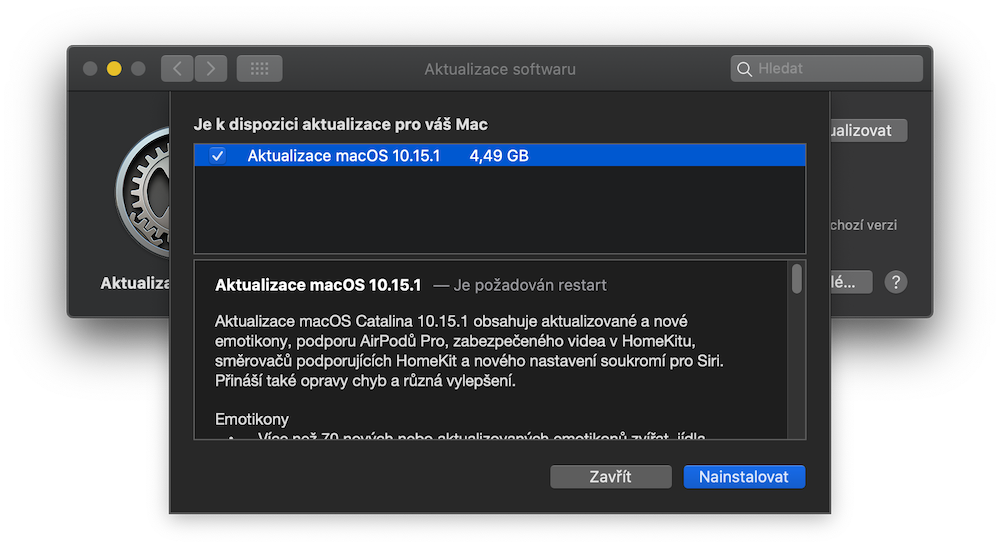
E ts'oanang le iOS 13.2 e lokollotsoeng maobane, le macOS Catalina 10.15.1. e tlisa li-emoticons tse ncha tse fetang 70, ho kenyelletsa le waffle, flamingo, falafel le sefahleho se emolang. Sistimi e boetse e fumana tšehetso bakeng sa AirPods Pro e ncha. Sesebelisoa sa Lehae joale se nolofalletsa ho kenya, ho rekota le ho bapala hape livideo ho tsoa ho lik'hamera tsa ts'ireletso tse tšehetsang HomeKit.
Empa ka har'a mofuta o mocha, Apple e boetse e tsepamisitse maikutlo ho lokiseng likokoana-hloko tse 'maloa tseo ntle ho pelaelo MacOS Catalina e kileng ea hlokofatsoa ke tsona ho tloha ha e qala. Apdeite ka tsela eo, ho etsa mohlala, rarolla bothata boo ho neng ho boletsoe ho rarahana phetiso ea iTunes laeborari polokelongtshedimosetso ho e ncha Music, Podcasts le TV ditshebediso tsa ka. Ho boetse ho bile le tokiso ea liphoso bakeng sa Melaetsa, Lifoto, Mabitso, 'Mino kapa Finder (haholo-holo foldara ea Lits'oants'o). Lethathamo le felletseng la litaba tsohle le litokiso li ka fumanoa ka tlase.
Ke eng e Ncha ho macOS 10.15.1:
Emoticons
- Ho feta 70 li-emoji tse ncha kapa tse nchafalitsoeng tsa liphoofolo, lijo, le tšebetso, li-emoji tse ncha tse nang le matšoao a bokooa, li-emoji tse sa nkeng bong le likhetho tsa letlalo bakeng sa li-emoji tse 'maloa.
Li-AirPods
- Ts'ehetso bakeng sa AirPods Pro
Kopo ea malapa
- Video e Sireletsehileng ho HomeKit e u lumella ho ts'oara, ho boloka le ho shebella video e patiloeng ka har'a lik'hamera tsa hau tsa ts'ireletso 'me u sebelise ho iphumanela batho, liphoofolo le likoloi.
- Ka li-routers tse lumelletsoeng HomeKit, u fumana taolo holim'a likhokahano tsa lisebelisoa tsa HomeKit marang-rang le marangrang a lapeng.
- Hona joale o na le tšehetso bakeng sa libui tse tloaelehileng tsa AirPlay 2 litšoantšong le nakong ea boiketsetso
Siri
- Litlhophisong tsa hau tsa lekunutu, u ka khetha ho nka karolo ho ntlafatseng Siri le ho bitsetsoa ka ho lumella Apple ho boloka lirekoto tsa audio tsa litšebelisano tsa hau le Siri le ho bitsetsoa.
- U ka boela ua hlakola nalane ea Siri le ea ho qolla litlhophisong tsa Siri
Litokiso le lintlafatso tse ling:
- E khutlisetsa bokhoni ba ho bonts'a mabitso a lifaele ka kakaretso ea linepe tsohle ho app ea Photos
- E khutlisetsa bokhoni ba ho sefa pono ea Matsatsi ho Lifoto ka likhetho, linepe, livideo, lintho tse hlophisitsoeng le mantsoe a bohlokoa.
- E rarolla bothata moo tsebiso e le 'ngoe e rometsoeng ho tsoa ho sesebelisoa sa Melaetsa leha khetho ea Repeat Notification e ne e nolofalitsoe.
- Lokisa bothata bo entseng hore lebitso la ho qetela le butsoeng le bontšoe sebakeng sa lenane la mabitso ha o bula sesebelisoa sa Mabitso
- E rarolla mathata a ka 'nang a hlaha ho app ea 'Mino ha e hlahisa manane a lipina ka har'a lifoldara le lipina tse sa tsoa eketsoa lenaneng la lipina.
- E eketsa ts'epo ea ho fetisetsa li-database tsa laebrari ea iTunes ho 'Mino, li-Podcasts le lits'ebetso tsa TV
- E lokisa bothata ka lintho tse jarollotsoeng tse hlahang foldareng ea Litaonelollo ho app ea TV